If at this point you have not heard of GitHub, I am not going to bore you with the details other than to mention that it is a free to use collaboration and versioning tool, based in the cloud, completely accessible to anyone with an internet connection and a computer, widely used by both amateur and professional programmers alike. Okay, I admit that might have been boring. To summarize, GitHub allows the de-centralization of the code storage. Nowadays, a good GitHub account represents the best CV or business card you could have. With it, you can show your skills, your mindset as developer and your attitude to collaborate with others.
"Talk is cheap, show me your code” – Linus Torvalds, Main developer of the Linux kernel
If you visit my GitHub profile, you might have noticed recently that I have some fancy pictures, descriptions and stats in their profiles. These are the GitHub Profile README. They are kind of a hidden feature and in this article I will show you how I created mine and how to make it stand out using some cool tricks and tools! You can share information about yourself with the community on GitHub by creating a profile README. GitHub shows your profile README at the top of your profile page.
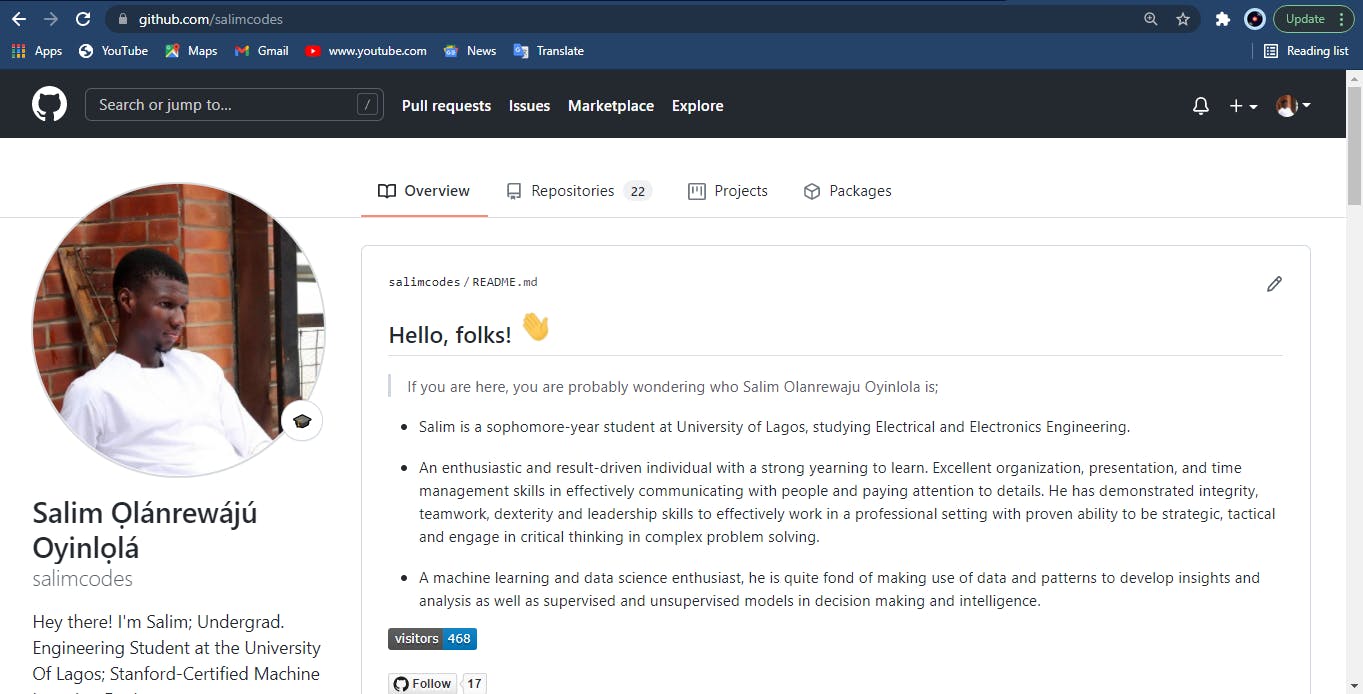 Here's a link to my GitHub Profile
Here's a link to my GitHub Profile
Prerequisites
Now, GitHub will only display your profile README on your profile page if all of the following are true.
- You've created a repository with a name that matches your GitHub username.
- The repository is public.
- The repository contains a file named README.md in its root.
- The README.md file contains any content.
Adding a profile README
- In the upper-right corner of any page, use the drop-down menu, and select New repository.
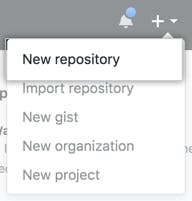
- Under "Repository name", type a repository name that matches your GitHub username. For example, if your username is "salimcodes", the repository name must be "salimcodes".
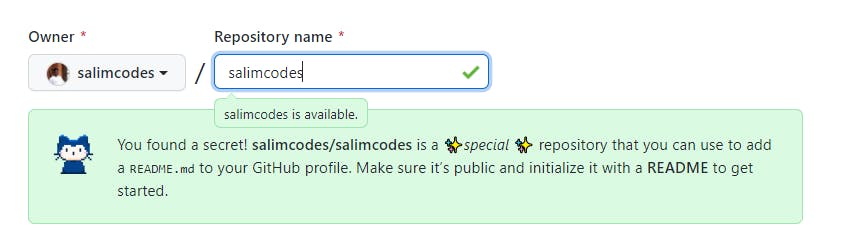
- Optionally, add a description of your repository. For example, "My Awesome ReadMe Profile."
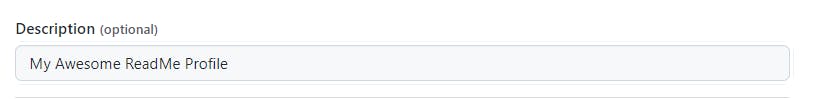
- Select Public.
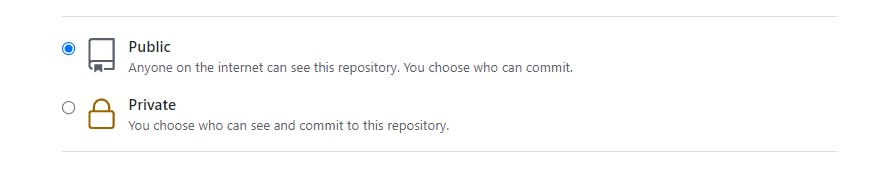
- Select Initialize this repository with a README.
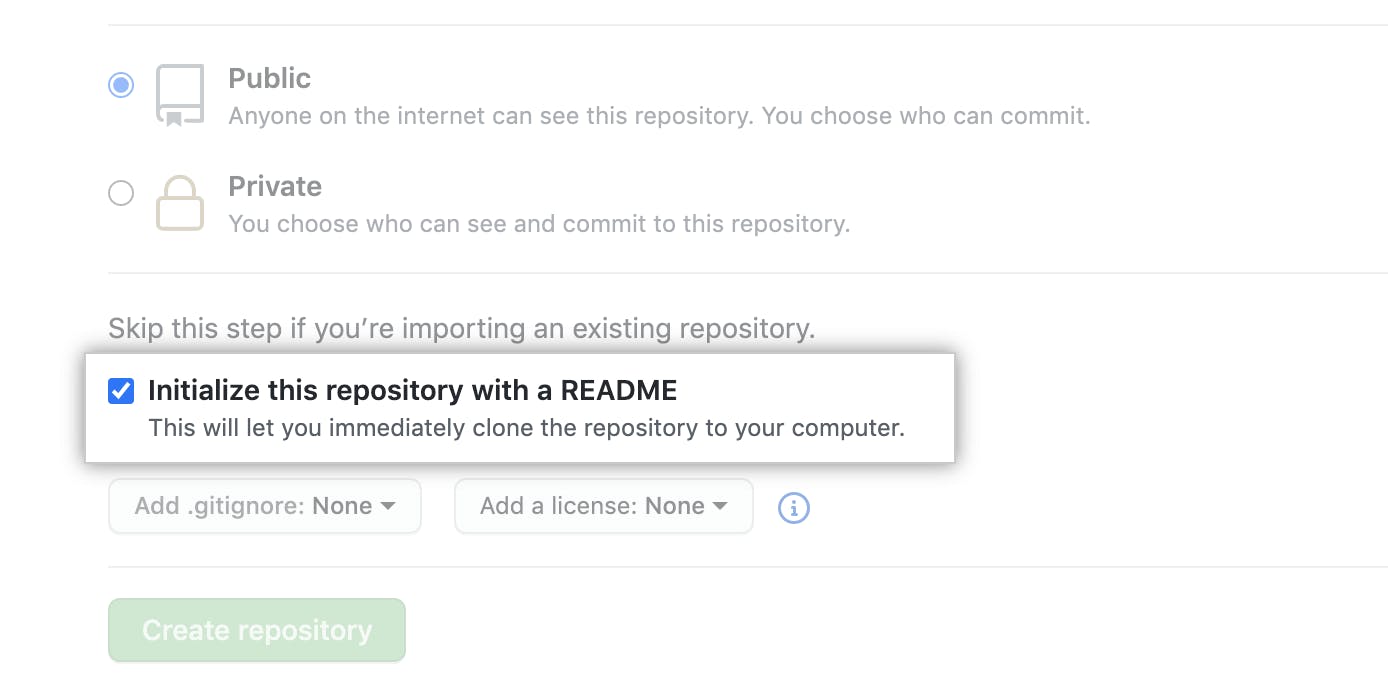
- Click Create repository.
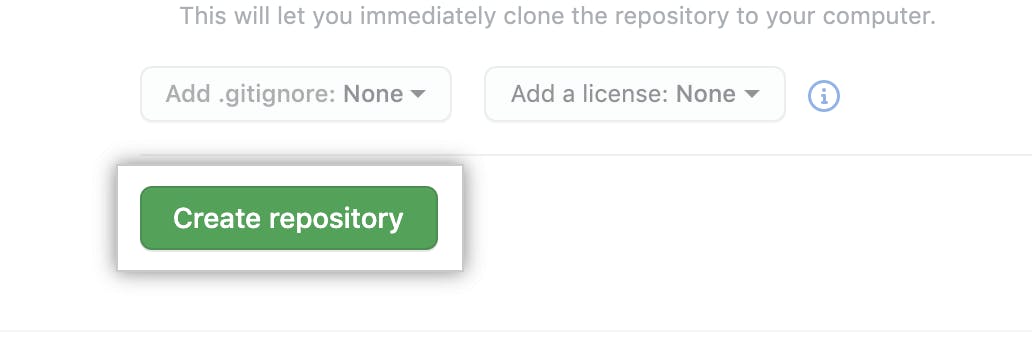
- Above the right sidebar, click Edit README.
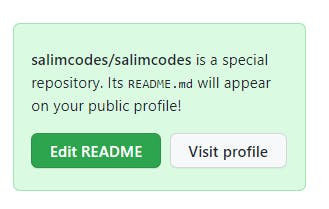
The generated README file is pre-populated with a template to give you some inspiration for your profile README.
Below is the code snippet to my GitHub profile
## Hello, folks! <img src="https://raw.githubusercontent.com/MartinHeinz/MartinHeinz/master/wave.gif" width="30px">
> If you are here, you are probably wondering who Salim Olanrewaju Oyinlola is;
- Salim is a sophomore-year student at University of Lagos, studying Electrical and Electronics Engineering.
- An enthusiastic and result-driven individual with a strong yearning to learn. Excellent organization, presentation, and time management skills in effectively communicating with people and paying attention to details. He has demonstrated integrity, teamwork, dexterity and leadership skills to effectively work in a professional setting with proven ability to be strategic, tactical and engage in critical thinking in complex problem solving.
- A machine learning and data science enthusiast, he is quite fond of making use of data and patterns to develop insights and analysis as well as supervised and unsupervised models in decision making and intelligence.

[](https://github.com/salimcodes)
[](https://github.com/salimcodes/github-readme-stats&theme=vue)

##
- 🔭 I’m currently working on learning everyday.
- 🌱 I’m currently learning IT Automation with Python taught by the Google team and Machine Learning Engineering for Production (MLOps) taught by Andrew Ng {both via coursera}.
- 👯 I’m looking to collaborate on Data Science, Machine Learning and Deep Learning Open-Source Projects.
- 🤔 I’m looking for help with any Data Science, Machine Learning and Deep Learning Projects.
- 💬 Ask me about Artificial Intelligence and Technology in general.
- 📫 How to reach me: 👇
- 😄 Pronouns: He and His.
- ⚡ Fun fact: I really hate writing bios.
## ✉️ Find me on:
[<img align="left" alt="Salim O." width="22px" src="https://raw.githubusercontent.com/iconic/open-iconic/master/svg/globe.svg" />](https://salimopines.medium.com/)
[<img align="left" alt="salimopines | Twitter" width="22px" src="https://cdn.jsdelivr.net/npm/simple-icons@v3/icons/twitter.svg" />](https://twitter.com/salimopines)
[<img align="left" alt="Salim Oyinlola | LinkedIn" width="22px" src="https://cdn.jsdelivr.net/npm/simple-icons@v3/icons/linkedin.svg" />](https://www.linkedin.com/in/salim-oyinlola/)
[<img align="left" alt="Salim.Ingram | Instagram" width="22px" src="https://cdn.jsdelivr.net/npm/simple-icons@v3/icons/instagram.svg" />](https://www.instagram.com/salim.ingram)
